| View previous topic :: View next topic |
| Author |
Message |
Elizabeth
Chatty Junior Member
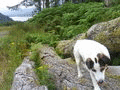
Joined: 24 Jul 2007
Posts: 489
Location: Cumbernauld.
|
 Posted: Sun Aug 05, 2007 5:52 pm Post subject: Photoshop..... Posted: Sun Aug 05, 2007 5:52 pm Post subject: Photoshop..... |
 |
|
Hey i got photoshop and i dont know how to work it  
Can anyone tell me how you keep one thing the same colour and make the background black and white?
_________________
Elizabeth and Cara
xx |
|
| Back to top |
|
 |
marcella
Guest
|
 Posted: Sun Aug 05, 2007 6:09 pm Post subject: Posted: Sun Aug 05, 2007 6:09 pm Post subject: |
 |
|
it's a wee bit long to type it out................ but Emily knows how, maybe she can talk you through it on MSN  |
|
| Back to top |
|
 |
Elizabeth
Chatty Junior Member
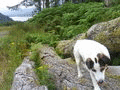
Joined: 24 Jul 2007
Posts: 489
Location: Cumbernauld.
|
 Posted: Sun Aug 05, 2007 6:09 pm Post subject: Posted: Sun Aug 05, 2007 6:09 pm Post subject: |
 |
|
Thanks shes busy the now so i'll ask her later 
_________________
Elizabeth and Cara
xx |
|
| Back to top |
|
 |
Deborah Hamilton
I don't have a life ...I'm always here!

Joined: 07 Apr 2007
Posts: 1478
Location: Cumbernauld
|
 Posted: Sun Aug 05, 2007 8:24 pm Post subject: Posted: Sun Aug 05, 2007 8:24 pm Post subject: |
 |
|
Elizabeth,
You can set up an action for it.
Robert will be free to talk you through it. Keep an eye open over the next 1/2 hour. ( he is a photographer) |
|
| Back to top |
|
 |
John Thomson
Site Admin

Joined: 07 Apr 2007
Posts: 4780
Location: Cumbernauld
|
 Posted: Sun Aug 05, 2007 8:28 pm Post subject: Posted: Sun Aug 05, 2007 8:28 pm Post subject: |
 |
|
An action......can you......I did this the long way 
_________________
John Thomson
www.cumbernaulddogtraining.co.uk |
|
| Back to top |
|
 |
Deborah Hamilton
I don't have a life ...I'm always here!

Joined: 07 Apr 2007
Posts: 1478
Location: Cumbernauld
|
 Posted: Sun Aug 05, 2007 8:36 pm Post subject: Re: Photoshop..... Posted: Sun Aug 05, 2007 8:36 pm Post subject: Re: Photoshop..... |
 |
|
Create a duplicate layer by going to layer, then duplicate layer.
Then go to image, adjust, desaturate.
Layer, add layer mask, reveal all.
Select an appropriate brush size( Make sure black is the foreground colour i.e black square on top of white in tool box.
Paint over part to be colour. When finished go to layer, flatten image then save as jpeg not psd as defaulted. Easy peezy!!
( I use an action..........one button......much easier)  |
|
| Back to top |
|
 |
marcella
Guest
|
 Posted: Sun Aug 05, 2007 8:38 pm Post subject: Posted: Sun Aug 05, 2007 8:38 pm Post subject: |
 |
|
see .................... simple!!!!!  |
|
| Back to top |
|
 |
Deborah Hamilton
I don't have a life ...I'm always here!

Joined: 07 Apr 2007
Posts: 1478
Location: Cumbernauld
|
 Posted: Sun Aug 05, 2007 8:39 pm Post subject: Posted: Sun Aug 05, 2007 8:39 pm Post subject: |
 |
|
| marcella wrote: |
see .................... simple!!!!!  |
That Marcella is why I use an action  |
|
| Back to top |
|
 |
John Thomson
Site Admin

Joined: 07 Apr 2007
Posts: 4780
Location: Cumbernauld
|
 Posted: Sun Aug 05, 2007 8:40 pm Post subject: Posted: Sun Aug 05, 2007 8:40 pm Post subject: |
 |
|
I think I'll ask Emily to explain it to me slowly..........how do you save it as an action?
The long bit is what I did 
_________________
John Thomson
www.cumbernaulddogtraining.co.uk |
|
| Back to top |
|
 |
Deborah Hamilton
I don't have a life ...I'm always here!

Joined: 07 Apr 2007
Posts: 1478
Location: Cumbernauld
|
 Posted: Sun Aug 05, 2007 8:42 pm Post subject: Posted: Sun Aug 05, 2007 8:42 pm Post subject: |
 |
|
| John Thomson wrote: |
I think I'll ask Emily to explain it to me slowly..........how do you save it as an action?
The long bit is what I did  |
Robert is the technical one of the family. Not moi............the one with the youth on her side    |
|
| Back to top |
|
 |
Elizabeth
Chatty Junior Member
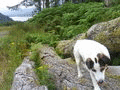
Joined: 24 Jul 2007
Posts: 489
Location: Cumbernauld.
|
 Posted: Sun Aug 05, 2007 8:52 pm Post subject: Re: Photoshop..... Posted: Sun Aug 05, 2007 8:52 pm Post subject: Re: Photoshop..... |
 |
|
| Deborah Hamilton wrote: |
Create a duplicate layer by going to layer, then duplicate layer.
Then go to image, adjust, desaturate.
Layer, add layer mask, reveal all.
Select an appropriate brush size( Make sure black is the foreground colour i.e black square on top of white in tool box.
Paint over part to be colour. When finished go to layer, flatten image then save as jpeg not psd as defaulted. Easy peezy!!
( I use an action..........one button......much easier)  |
Thank you i am still trying to work it  If i cant do it i'll let u know If i cant do it i'll let u know 
_________________
Elizabeth and Cara
xx |
|
| Back to top |
|
 |
John Thomson
Site Admin

Joined: 07 Apr 2007
Posts: 4780
Location: Cumbernauld
|
 Posted: Sun Aug 05, 2007 8:55 pm Post subject: Posted: Sun Aug 05, 2007 8:55 pm Post subject: |
 |
|
Good for you Elizabeth..show us the pic when it's done!
_________________
John Thomson
www.cumbernaulddogtraining.co.uk |
|
| Back to top |
|
 |
Deborah Hamilton
I don't have a life ...I'm always here!

Joined: 07 Apr 2007
Posts: 1478
Location: Cumbernauld
|
 Posted: Sun Aug 05, 2007 8:57 pm Post subject: Posted: Sun Aug 05, 2007 8:57 pm Post subject: |
 |
|
| Don't hesitate to e mail if you need help. Good luck |
|
| Back to top |
|
 |
Elizabeth
Chatty Junior Member
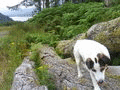
Joined: 24 Jul 2007
Posts: 489
Location: Cumbernauld.
|
 Posted: Sun Aug 05, 2007 9:08 pm Post subject: Posted: Sun Aug 05, 2007 9:08 pm Post subject: |
 |
|
I did it, its a bit rough but practice makes perfect 

_________________
Elizabeth and Cara
xx |
|
| Back to top |
|
 |
marcella
Guest
|
 Posted: Sun Aug 05, 2007 9:12 pm Post subject: Posted: Sun Aug 05, 2007 9:12 pm Post subject: |
 |
|
Brilliant Elizabeth!!!!!!!!!!!!!!!! It looks cool!  |
|
| Back to top |
|
 |
|


